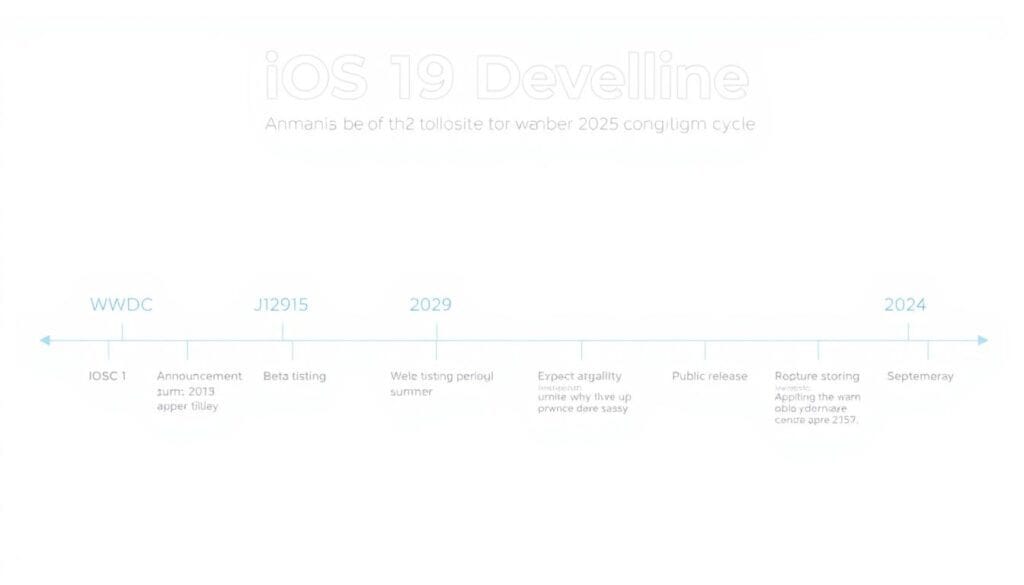Huawei’s new HarmonyOS-powered laptop integrates seamlessly with the broader ecosystem of devices
The Birth and Evolution of HarmonyOS for Laptops
HarmonyOS has been in development since 2012, but its journey to laptops represents a critical milestone. Initially deployed on smart TVs in 2019 and later on smartphones in 2021, the operating system has now matured enough to power full-fledged computers. This expansion comes at a pivotal moment, as Huawei’s license to use Microsoft Windows expired in March 2024, with U.S. sanctions preventing renewal.

HarmonyOS timeline: From concept to laptop deployment
The operating system, now in its fifth major iteration (HarmonyOS 5), has been completely reconstructed from the kernel level up to create a computing experience specifically optimized for laptops. This isn’t simply an adapted mobile OS – it’s a ground-up rethinking of what a modern computing platform can be when designed for seamless ecosystem integration.
“HarmonyOS opened a new chapter for Huawei devices. The upgraded and self-developed operating system now covers all kinds of devices like smartphones, tablets, smart TVs, wearables, cockpits, and finally, computers.”
Key Features of HarmonyOS-Powered Laptops

Cross-device collaboration is a standout feature of HarmonyOS laptops
Cross-Device Ecosystem Integration
Perhaps the most compelling aspect of HarmonyOS-powered laptops is their seamless integration with other Huawei devices. The operating system enables features like a distributed soft bus that supports keyboard and mouse sharing across devices, cross-device collaboration for seamless workflow transitions, and Huawei Sharing for instant file transfers.
This multi-device synergy allows users to start work on their smartphone, continue on their laptop, and finish on a tablet without interruption, creating an experience that rivals Apple’s Continuity but extends even further with deeper hardware-level integration.
Enhanced Security Architecture
HarmonyOS PC incorporates the StarShield Security architecture, providing robust protection at multiple system levels. One standout security feature is the meter-level positioning via Nearlink accurate search, which helps users locate lost devices even when they’re powered off.
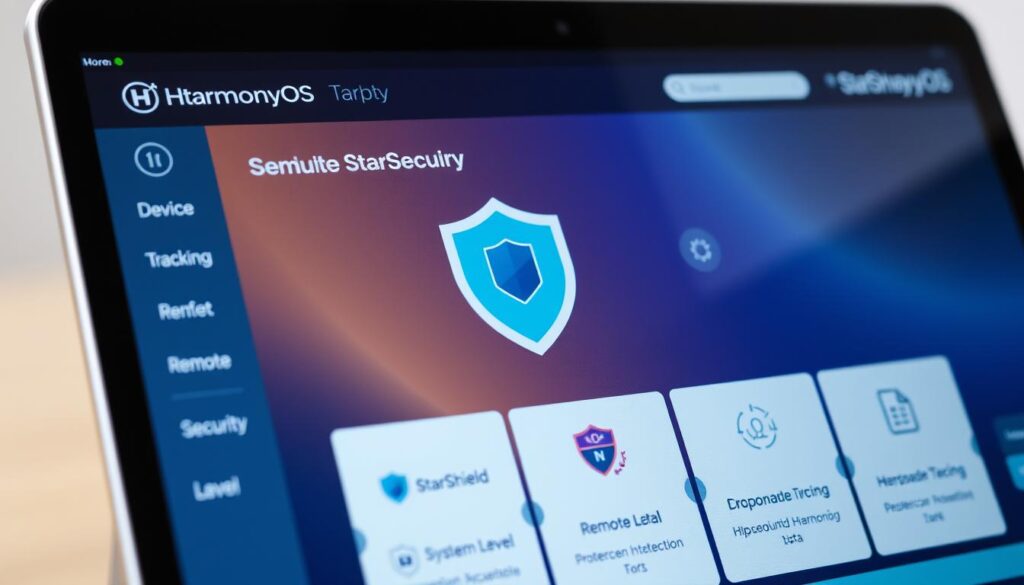
StarShield security architecture provides comprehensive protection for HarmonyOS laptops
The system also supports remote data erasure, protecting sensitive information if a device is lost or stolen. By logging into the same Huawei account on another device, users can activate the “Find Device” feature and secure their data – functionality similar to what’s available on competing platforms but integrated directly into the operating system.
Performance Optimizations
HarmonyOS PC leverages the Ark graphics engine, which uses the Fangtian Window system for highly parallel, low-latency unified rendering. This approach prioritizes interaction and ensures smooth performance even when multiple windows are open simultaneously.
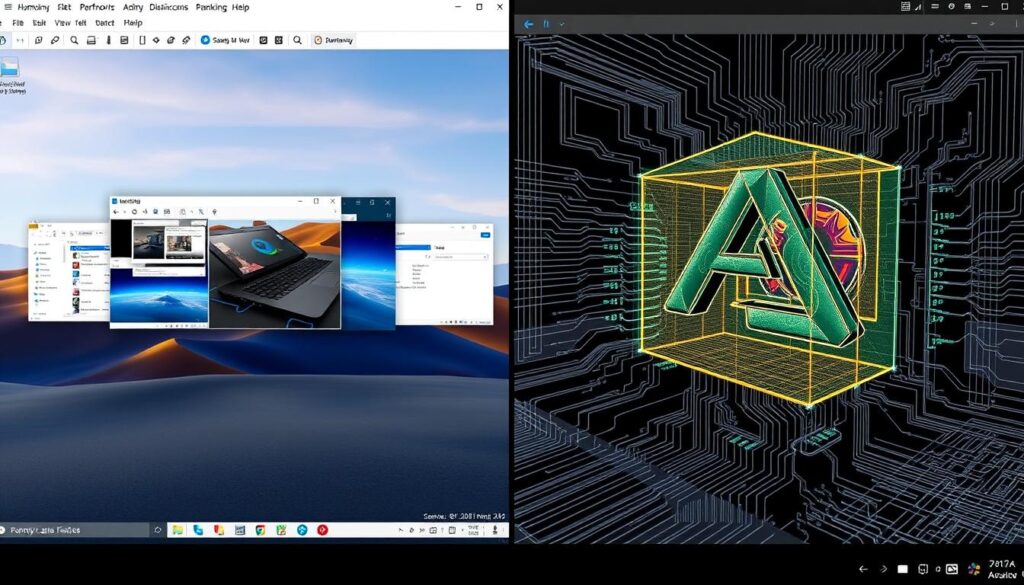
Ark graphics engine enables smooth multitasking on HarmonyOS laptops
The engine supports pixel-level occlusion culling, focusing processing power on the exposed parts of windows to enhance visual effects while maintaining efficiency. This results in high frame rates for the focused window while reducing system load – a particularly important consideration for laptops where battery life is crucial.
HarmonyOS vs. Windows and macOS: A Comparative Analysis
| Feature | HarmonyOS | Windows | macOS |
| Ecosystem Integration | Extensive with all Huawei devices | Limited, improving with Phone Link | Strong with Apple devices only |
| App Ecosystem | Growing, 150+ PC apps, 2000+ universal apps | Extensive, millions of applications | Large, high-quality curated selection |
| Hardware Support | Limited to Huawei devices | Vast range of manufacturers | Apple hardware only |
| Performance Optimization | Highly optimized for specific hardware | Broad compatibility, variable optimization | Tightly optimized for Apple hardware |
| Security Model | StarShield architecture, device tracking | Windows Security, Microsoft Defender | Gatekeeper, XProtect, Secure Enclave |
HarmonyOS Advantages
- Seamless integration with Huawei ecosystem
- Optimized performance on specific hardware
- Native support for Android applications
- Innovative cross-device collaboration features
- Built from ground up for modern computing needs
HarmonyOS Limitations
- Limited application ecosystem compared to established platforms
- Restricted to Huawei hardware only
- Less developer support and community resources
- Limited global availability due to sanctions
- Learning curve for users accustomed to Windows/macOS

Visual comparison of HarmonyOS, Windows 11, and macOS interfaces
Huawei’s Strategic Vision for HarmonyOS Laptops
Huawei’s approach with HarmonyOS-powered laptops reflects both necessity and strategic foresight. Faced with U.S. sanctions that limit access to American technology, the company has accelerated its development of a complete technology ecosystem independent of Western platforms.

Huawei’s strategic vision for HarmonyOS extends beyond laptops to a complete ecosystem
In China, this strategy is already showing success. HarmonyOS-powered Huawei smartphones have overtaken Apple with a 19% market share compared to Apple’s 17% in recent quarters. This growing ecosystem creates a compelling environment for Chinese consumers to adopt HarmonyOS laptops as part of an integrated technology experience.
The challenge remains global adoption, where Windows and macOS dominate and where U.S. sanctions limit Huawei’s market access. However, the company’s focus on creating a seamless experience across all computing devices represents a long-term vision that could eventually challenge the established duopoly, particularly in markets where U.S. restrictions have less impact.
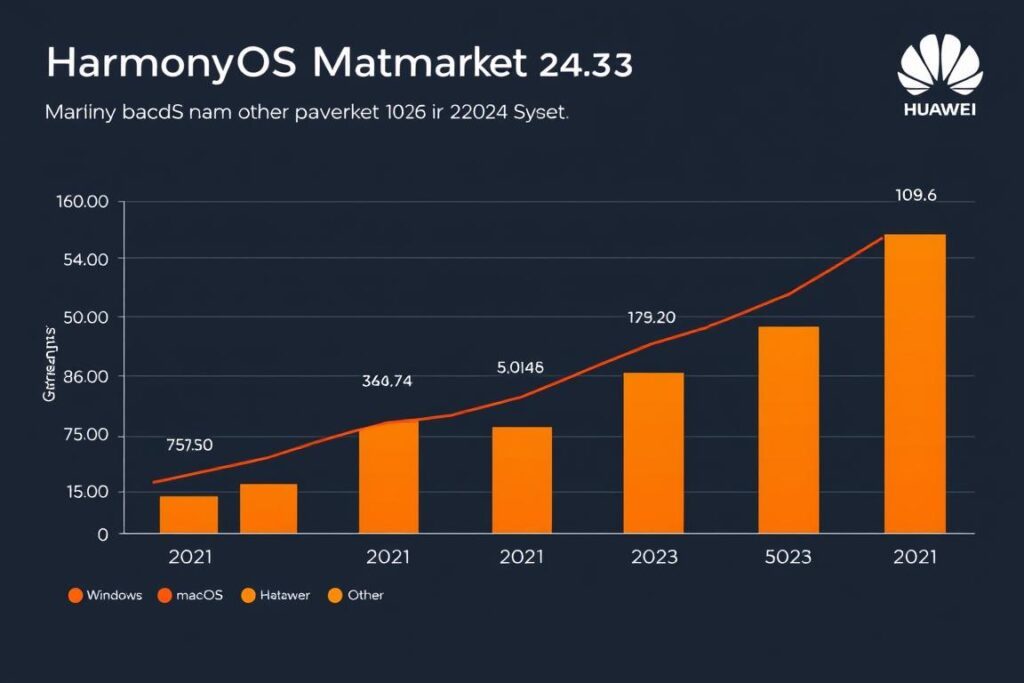
HarmonyOS’ market share has grown significantly in China since its introduction
Real-World Applications of HarmonyOS Laptops
Productivity Workflows
For productivity users, HarmonyOS offers WPS Office as a free alternative to Microsoft Office, along with DingTalk for enterprise collaboration. The system’s ability to run thousands of mobile apps that are already available for HarmonyOS smartphones extends its utility, particularly for users who frequently switch between mobile and desktop environments.

Productivity applications like WPS Office provide essential functionality on HarmonyOS laptops
Creative Workflows
For creative professionals, the ecosystem integration offers unique advantages. The ability to sketch on a Huawei tablet and have it instantly appear on the laptop, or to use a Huawei smartphone as an auxiliary input device, creates workflow possibilities that even Apple’s well-regarded ecosystem doesn’t fully match.

Creative workflows benefit from cross-device collaboration between HarmonyOS devices
Developer Opportunities
For developers, HarmonyOS presents both challenges and opportunities. The platform uses ArkTS and ArkUI for application development, with the DevEco Studio providing the development environment. While this requires learning new frameworks, it also offers the potential to reach a growing market, particularly in China where Huawei devices maintain strong popularity.

Developers can use DevEco Studio to create applications for the HarmonyOS ecosystem
The Future of HarmonyOS in the Laptop Market
As HarmonyOS continues to evolve, several key developments are likely to shape its future in the laptop market:
- Expansion of the application ecosystem through developer incentives and tools
- Further hardware optimization with Huawei’s processors like the Kirin X90
- Enhanced AI capabilities are integrated directly into the operating system
- Potential licensing to other Chinese manufacturers to expand market reach
- Continued focus on ecosystem integration as a key differentiator
The success of HarmonyOS-powered laptops will ultimately depend on Huawei’s ability to create a compelling alternative that offers unique advantages over established platforms. While global adoption faces significant hurdles due to geopolitical factors, the Chinese market alone represents a massive opportunity for growth.

The future of HarmonyOS laptops may include more advanced AI integration and hardware innovations
Frequently Asked Questions About HarmonyOS Laptops
Can HarmonyOS laptops run Android apps?
Yes, HarmonyOS-powered laptops can run thousands of mobile apps already available for HarmonyOS smartphones. This includes many Android applications adapted for the HarmonyOS ecosystem, providing users access to a wide range of mobile apps directly on their laptops.
Will HarmonyOS laptops be available outside China?
Currently, Huawei’s ability to sell laptops internationally is limited by U.S. sanctions. While HarmonyOS laptops will likely be available in some international markets where Huawei operates, their availability in Western markets remains uncertain due to ongoing trade restrictions.
Can I install Windows on a HarmonyOS laptop?
If the HarmonyOS laptop uses Intel or AMD processors similar to other laptops in Huawei’s lineup, there’s a possibility that users could install Windows after purchase. Some models might even support dual-booting, allowing users to switch between HarmonyOS and Windows as needed for specific applications.
What hardware powers HarmonyOS laptops?
The upcoming MateBook Pro with HarmonyOS is expected to use Huawei’s own HiSilicon Kirin X90 processor, an ARM-based chipset with a 4+4+2 core configuration offering 20 threads. This represents a shift away from Intel and AMD processors that Huawei has traditionally used in its laptops.
Conclusion: A New Challenger in the Operating System Arena
HarmonyOS-powered laptops represent Huawei’s ambitious vision for a connected computing ecosystem that challenges the Windows-MacOS duopoly. Born from necessity due to U.S. sanctions, the platform has evolved into a genuine alternative with unique strengths in ecosystem integration and performance optimization for specific hardware.
While significant challenges remain, particularly in application ecosystem development and global market access, HarmonyOS laptops demonstrate that innovation in operating systems remains possible even in a market long dominated by established players. For users invested in the Huawei ecosystem, these laptops offer a compelling vision of seamless multi-device computing that could point the way toward the future of personal technology.
Join the Conversation
Would you consider switching to a HarmonyOS-powered laptop? What features would convince you to try an alternative to Windows or macOS? Share your thoughts in the comments below!