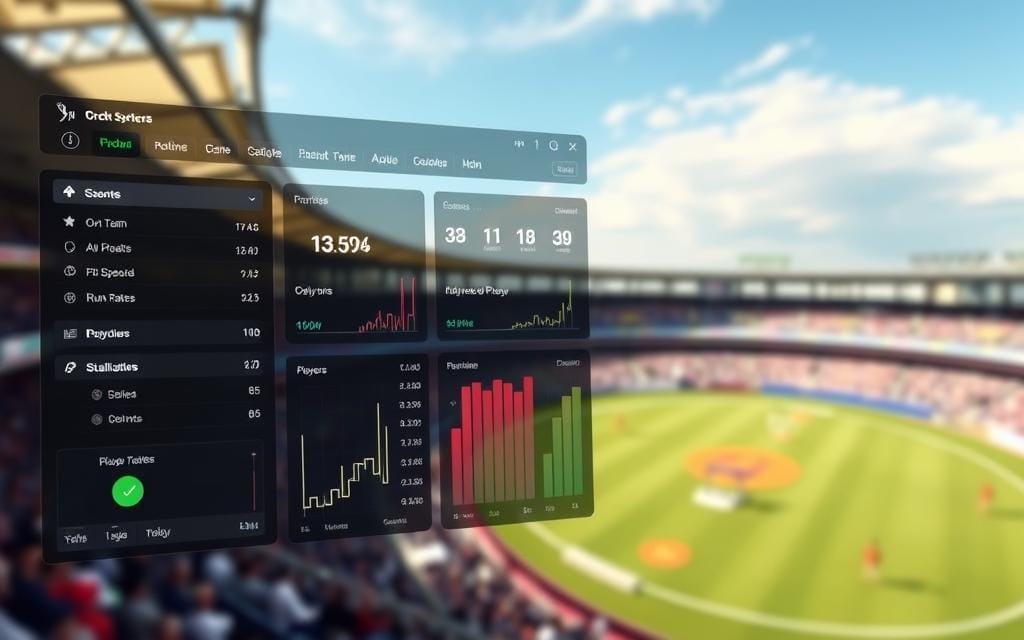Did you know businesses using integrated productivity suites like Microsoft 365 can boost their efficiency by up to 20%? This significant improvement is largely due to the comprehensive range of tools and services that Microsoft 365 offers, transforming how businesses operate in the digital workspace.
This platform combines traditional Microsoft Office applications with cloud-based services, providing a seamless experience for businesses of all sizes. From small startups to large enterprises, Microsoft 365 offers scalable solutions with various subscription plans, making it an adaptable choice for any business need.
By integrating the familiar Microsoft Office suite with advanced cloud capabilities and collaborative features, Microsoft 365 represents a significant evolution in productivity software, enhancing collaboration and efficiency.
What is Microsoft 365?

Microsoft 365 is a comprehensive productivity solution that has revolutionized the way businesses operate. It combines traditional Office applications with cloud services, advanced security features, and AI capabilities, making it a powerful tool for businesses of all sizes.
Microsoft 365 has evolved significantly from its predecessors. Initially launched in 2011, Office 365 was introduced as a cloud-based version of Microsoft’s productivity suite, primarily focused on business users. Over time, Microsoft expanded its offerings, and in July 2017, it introduced Microsoft 365 as a second brand of subscription services for the enterprise market, combining Office 365 with Windows 10 Enterprise volume licenses and other cloud-based security and device management products.
Evolution from Office365 to Microsoft365
The rebranding of Office 365 to Microsoft 365 in April 2020 marked a significant shift in Microsoft’s strategy, emphasizing the service’s expanded scope beyond core Office applications. This change highlighted Microsoft’s focus on cloud-based productivity tools and artificial intelligence features, enhancing the overall user experience.
The evolution from Office 365 to Microsoft 365 reflects Microsoft’s commitment to providing a comprehensive and integrated productivity solution. By combining Office applications with cloud services and advanced security features, Microsoft 365 offers a robust platform for businesses to improve collaboration, productivity, and security.
Microsoft 365 vs. Microsoft Office: Key Differences
One of the primary differences between Microsoft 365 and Microsoft Office lies in their delivery models. Microsoft 365 operates on a subscription model, providing continuous updates and access to the latest features, whereas Microsoft Office is typically a one-time purchase with limited updates. This difference is crucial for businesses deciding between the two options.
Microsoft 365 offers a range of benefits, including cloud storage, real-time collaboration capabilities, and cross-device functionality, which are not available in the perpetual license versions of Microsoft Office. Understanding these distinctions helps businesses determine whether they need the comprehensive cloud-based solution of Microsoft 365 or the more limited but one-time purchase option of Microsoft Office.
Core Applications in Microsoft 365
At the heart of Microsoft 365 lies a robust set of applications that cater to various business needs, from document creation to data analysis. These applications are designed to enhance productivity, facilitate collaboration, and provide businesses with the tools they need to succeed in a competitive environment.
Desktop Applications
Microsoft 365 includes a comprehensive suite of desktop applications that form the backbone of business productivity. The cornerstone tools include Word, Excel, and PowerPoint, which serve as the primary applications for document creation, data analysis, and presentation development.
Word, Excel, and PowerPoint
Word provides robust word processing capabilities with advanced formatting and collaboration tools, making it essential for creating professional business documents. Excel delivers powerful spreadsheet functionality with data analysis tools and visualization capabilities, helping organizations make data-driven decisions. PowerPoint enables the creation of impactful presentations with design templates and animation effects, enhancing communication effectiveness.
Outlook, OneNote, and Publisher
The suite also includes Outlook for email and calendar management, OneNote for note-taking and information organization, and Publisher for desktop publishing and marketing material creation. These applications work together seamlessly to streamline workflows and improve productivity.
Mobile and Web Applications
Beyond desktop applications, Microsoft 365 offers mobile and web versions of its core apps, allowing users to access and edit documents across devices and platforms without losing functionality. This flexibility is crucial for businesses with remote or mobile workforces.
The mobile and web applications ensure that users can stay productive regardless of their location.
Cloud Services and Storage
Microsoft 365 integrates cloud services and storage through OneDrive, providing 1TB of storage per user. This enables secure document storage, easy sharing, and real-time collaboration capabilities that enhance team productivity.
The integration of cloud services with Microsoft 365 applications creates a cohesive ecosystem that streamlines workflows and improves efficiency across all aspects of business operations.
Microsoft 365 for Business: Key Features

By leveraging Microsoft 365, organizations can significantly enhance their operational efficiency and collaborative efforts. Microsoft 365 for Business delivers a comprehensive suite of features designed specifically to enhance organizational productivity.
Collaboration Tools
Microsoft 365 offers robust collaboration capabilities, including Microsoft Teams for video conferencing and chat, SharePoint for document sharing and management, and co-authoring features that allow multiple users to work on documents simultaneously. These collaboration tools facilitate seamless teamwork regardless of location.
Security Features
Security is a cornerstone of Microsoft 365, with advanced threat protection, data loss prevention, and identity management tools that safeguard business information across devices and applications. Microsoft’s compliance features help businesses meet industry regulations and standards, simplifying regulatory compliance.
AI Integration with Microsoft Copilot
The integration of AI through Microsoft Copilot represents a significant advancement in productivity, providing intelligent assistance for content creation, data analysis, and task automation. Microsoft 365 Copilot leverages AI to help users draft emails, create presentations, analyze data, and generate content based on simple prompts.
These business-focused features create a secure, collaborative environment that enhances productivity while protecting sensitive information and simplifying complex workflows. As Microsoft continues to expand the capabilities of Microsoft 365, including the recent integration of Copilot features for Personal and Home subscribers, it’s clear that the platform is committed to bringing AI-powered productivity tools to all users.
Microsoft 365 Subscription Plans
Microsoft 365 subscription plans cater to diverse user categories, from individuals to large enterprises. With a variety of plans available, users can select the one that best aligns with their productivity, security, and collaboration needs.
Personal and Family Plans
For individual users, Microsoft 365 Personal is an ideal choice, offering access to the full suite of Office applications across multiple devices, along with 1TB of OneDrive storage. The Microsoft 365 Family plan extends these benefits to up to six users, making it a cost-effective solution for households with multiple users.
Business and Enterprise Plans
Businesses can choose from a range of Microsoft 365 plans, including Business Basic for essential services and Business Premium for comprehensive productivity, security, and device management capabilities. For larger organizations, Microsoft 365 Enterprise E3 and E5 plans offer advanced security features, compliance tools, and business intelligence capabilities.
Education and Non-profit Options
Educational institutions can access specialized Microsoft 365 plans with discounted pricing, while non-profit organizations may qualify for donated or significantly reduced-cost subscriptions through Microsoft’s philanthropic programs. Understanding these options helps organizations select the plan that best meets their operational needs and budget.
Microsoft 365 Pricing Structure

Microsoft 365 offers a flexible pricing model designed to cater to various user needs, from personal to enterprise levels. The pricing structure is transparent, making it easier for users to predict their costs and choose the most suitable plan.
Personal and Family Pricing
For individuals, Microsoft 365 Personal is priced at approximately $69.99 per year or $6.99 monthly. This plan offers premium Office applications and 1TB of OneDrive cloud storage, making it a cost-effective solution for personal use. The Family plan, at around $99.99 annually or $9.99 monthly, extends these premium features to up to six users, each with their own 1TB of OneDrive storage.
Business Plan Pricing
Business plans start with Microsoft 365 Business Basic at approximately $5 per user per month. The Business Standard plan is around $12.50 per user monthly, and Business Premium is $22 per user monthly. Each tier adds more features and capabilities, allowing businesses to scale according to their needs. All plans offer the option of an annual commitment for discounted rates.
Enterprise Solution Pricing
Enterprise solutions follow a tiered approach, with E1 plans starting around $8 per user monthly, E3 at approximately $32, and E5 at about $57. These plans reflect the increased security, compliance, and analytics features included at each level. Microsoft occasionally offers promotional pricing, especially for new subscribers, and volume licensing discounts are available for large-scale deployments.
Understanding the complete pricing structure of Microsoft 365 helps users calculate the total cost of ownership and determine which plan offers the best value based on their specific requirements and usage patterns.
How to Access Microsoft 365
Gaining access to Microsoft 365 is a straightforward process that begins with understanding the type of account you have.

Creating a Microsoft Account
For personal users, creating a Microsoft account is the first step. This requires just an email address and password to establish your identity within the Microsoft ecosystem.
Having a Microsoft account allows you to access Microsoft 365 services through Microsoft.com or office.com.
Microsoft 365 Login Process
The login process differs between personal and business accounts. Personal users log in using their Microsoft account credentials, while business and education users access their accounts through their organization’s custom portal or office.com, using their work or school email address and password.
Multi-factor authentication is available for enhanced security, adding an extra verification step beyond passwords.
Managing Multiple Accounts
Managing multiple accounts is possible through profile switching in most Microsoft 365 applications, allowing seamless transitions between personal and work accounts.
Users can also utilize browser profiles or separate browsers to maintain simultaneous sessions for different Microsoft accounts.
Downloading and Installing Microsoft 365

To get started with Microsoft 365, you’ll need to download and install the application on your device, a process designed to be simple and efficient. Microsoft 365 offers a suite of productivity tools that can be accessed across various devices, ensuring that you can work from anywhere.
System Requirements
Before downloading Microsoft 365, it’s essential to check that your device meets the system requirements. For PC users, this typically means running Windows 10 or later, while Mac users need macOS Catalina 10.15 or later. Mobile devices require recent versions of iOS or Android.
Installation Process for Windows and Mac
The installation process for Microsoft 365 on both Windows and Mac devices is straightforward. For Windows, users can download the installer from office.com after signing in with their Microsoft account. The guided installation process automatically configures all applications. Mac users follow a similar process, downloading a Mac-specific installer that integrates Microsoft 365 applications with macOS features.
Mobile Installation for iOS and Android
For mobile devices, Microsoft 365 apps can be downloaded from the App Store (for iOS) or Google Play Store (for Android). Users have the option to download individual apps or the consolidated Microsoft 365 mobile app, which combines Word, Excel, and PowerPoint functionality. Free versions of these apps are available with limited functionality, allowing users to create, view, and edit documents without a paid subscription.
Once installed, Microsoft 365 links to your Microsoft account, providing immediate access to cloud storage and synchronizing settings across all your devices. This seamless integration ensures that you can access your files and continue working from any device.
Setting Up Microsoft 365 Email
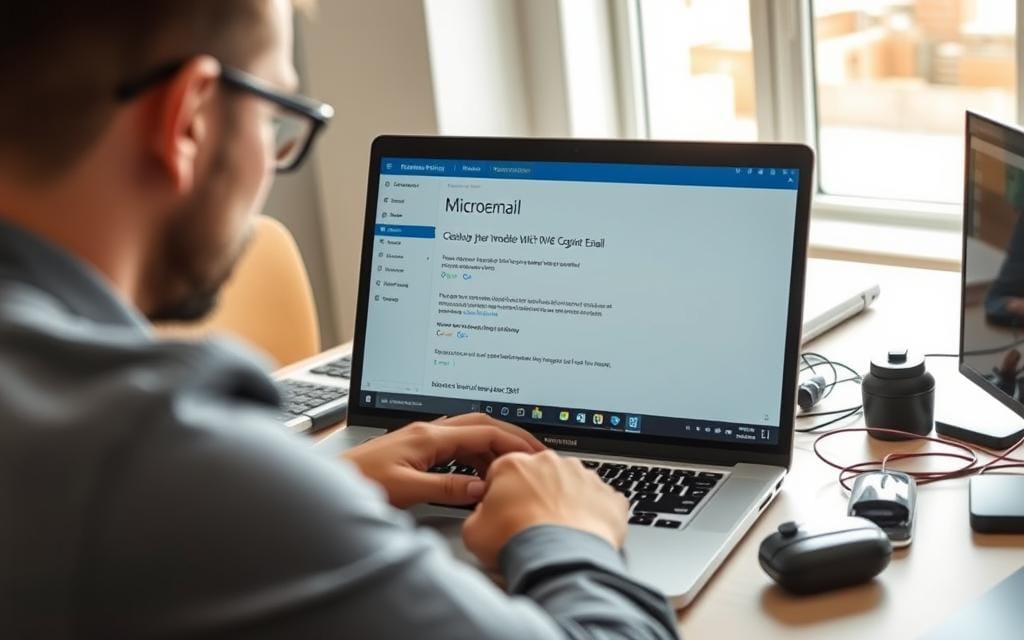
Microsoft 365 email setup is a straightforward process that can significantly enhance your communication and productivity. With Microsoft 365, you can access your email, calendar, and contacts from anywhere, on any device.
Configuring Outlook for Microsoft 365
Configuring Outlook for Microsoft 365 is a critical step in maximizing your productivity. For personal Microsoft365 subscribers, email setup typically involves configuring Outlook with your Microsoft account, which may use outlook.com, hotmail.com, or live.com domains. Business users will configure Outlook with their organization’s email domain, often requiring specific server settings provided by their IT department.
The configuration process varies slightly between Outlook desktop applications and the web or mobile versions, but all provide access to the same email data, calendar events, and contacts through cloud synchronization.
Email Management Best Practices
Effective email management is crucial for productivity. Best practices include creating an effective folder structure, using search folders for frequently accessed information, and setting up rules to automatically categorize and process incoming messages. Additionally, security features like Safe Links and Safe Attachments help protect against phishing attempts and malicious files.
Regular archiving and data management practices help maintain optimal performance while ensuring important communications remain accessible through Outlook’s powerful search capabilities.
Microsoft 365 Free Options and Trials

Microsoft 365 offers various free options and trials, allowing users to experience the full potential of the software before committing to a paid subscription. This includes a free trial period and limited free versions of the applications.
Free Trial Information
The standard free trial for Microsoft 365 Personal and Family plans typically lasts 30 days, providing full access to all premium features, including desktop applications, 1TB of cloud storage, and advanced security features. Business and Enterprise plans often offer extended trial periods of up to 6 months for qualified organizations, allowing companies to thoroughly evaluate the platform’s capabilities in their specific operational context.
Free Web Versions of Microsoft 365 Apps
Free web versions of Microsoft 365 applications are permanently available through office.com, including Word, Excel, PowerPoint, and Outlook, with basic editing and collaboration features accessible to anyone with a Microsoft account. These web-based applications provide core functionality for creating, editing, and sharing documents, though they lack some of the advanced features found in the desktop versions.
Additionally, mobile apps for iOS and Android devices offer free basic functionality, enabling users to create and edit documents on screens smaller than 10.1 inches without requiring a subscription. Understanding these free options helps individuals and organizations determine whether the basic functionality meets their needs or if the additional features of a paid subscription would provide sufficient value to justify the investment.
Transitioning from Office 365 to Microsoft 365

On April 21, 2020, Office 365 was rebranded as Microsoft 365, expanding its scope beyond traditional office applications. This change was more than a simple rebranding; it represented Microsoft’s expanded vision for productivity that extends beyond traditional office applications.
What Changes to Expect
The core changes in Microsoft 365 include expanded AI capabilities, enhanced security features, and tighter integration between applications, creating a more cohesive productivity ecosystem. Business users experienced the most significant changes, with new security and compliance tools, expanded device management capabilities, and enhanced collaboration features designed for modern work environments.
Migration Tips for Businesses
Data migration is generally not required during this transition since the underlying cloud infrastructure remains the same, with user files, settings, and permissions maintained throughout the process. Organizations should review their licensing agreements to understand any changes in terms, pricing, or available features that may have occurred during the transition. IT administrators should familiarize themselves with the expanded Microsoft 365 admin center.
Conclusion
Microsoft 365 represents a significant advancement in productivity software, offering a subscription-based model that ensures access to the latest features and security updates. This comprehensive productivity ecosystem extends far beyond traditional office applications, providing businesses with integrated tools for communication, collaboration, and content creation.
The cloud integration in Microsoft 365 offers flexibility and accessibility, enabling teams to work effectively from anywhere while maintaining security and compliance. With various subscription plans available, businesses can scale their Microsoft 365 implementation according to their needs and budget. As a result, Microsoft 365 is an ideal service for businesses seeking to enhance productivity and stay competitive.
In conclusion, Microsoft 365 is a mature and comprehensive platform that balances functionality, security, and value, making it a foundation for digital transformation initiatives and modern workplace strategies.