Did you know that over 100 million printers are sold worldwide each year? With so many options available, choosing the right printer for your home or office can be overwhelming. As we dive into 2025, the printer market continues to evolve, offering advanced features and improved performance.
After extensive testing of over 200 printers for home and business, it’s clear that some brands stand out from the rest. The Epson EcoTank ET-4850, for instance, is highly rated for its balance of performance and cost, making it an excellent choice for home users. This article will guide you through the top 10 printer brands of 2025, considering factors like print quality, speed, and cost of ownership.
Whether you’re looking for an inkjet or laser printer for your home or office, this comprehensive guide will help you make an informed decision. Let’s explore the best options available and what makes them stand out in the world of printing. When selecting the top Best Printer Brands for your home or office requirements in 2025, it’s crucial to evaluate your specific printing patterns and financial plan.
Striking a balance between immediate expenses and long-term value is key. By examining elements such as printing expenses and overall ownership costs, you can intelligently select the most suitable printer. Ultimately, the finest printers are those tailored to meet your distinct needs and preferences, ensuring optimal performance for personal or professional printing tasks.
Understanding the Printer Market in 2025

As we step into 2025, the printer market is witnessing a significant transformation driven by the rise of remote work and home offices. The way people work and print has changed dramatically, influencing the demand for various printing solutions.
Current Trends in Printer Technology
The printer technology is advancing rapidly, with a focus on multifunctionality and convenience. One of the key trends is the growing demand for all-in-one printers that can handle printing, scanning, and copying in one compact device. This shift is largely driven by the need for space-saving solutions in home offices.
Another significant trend is the emphasis on wireless connectivity and mobile printing capabilities. Consumers now expect to be able to print documents and photos directly from their smartphones or laptops without being tethered to a specific location.
| Trend | Description | Benefit |
|---|---|---|
| All-in-One Printers | Devices that can handle printing, scanning, and copying | Space-saving and convenient |
| Wireless Connectivity | Ability to print from mobile devices without cables | Enhanced flexibility and convenience |
| Eco-Friendly Printing | Printers are designed to reduce waste and energy consumption | Environmentally sustainable and cost-effective |
How Printer Needs Have Evolved
The need for print has evolved significantly with the rise of remote work. Consumers now need print solutions that are versatile and can handle various types of documents and paper sizes. The demand is for printers that can produce high-quality photos and documents with ease.
Furthermore, there’s a growing awareness of the environmental impact of printing. Consumers are looking for eco-friendly printers, use less energy and reduce waste. This shift towards sustainability is influencing the design and functionality of modern printers, with manufacturers developing solutions that are both efficient and environmentally friendly.
When choosing a printer, consumers are now more inclined to balance the upfront costs with long-term running expenses. The total cost of ownership, including the cost of paper and ink, as well as the number of pages a printer can produce, is becoming a critical factor in purchasing decisions.
What Makes a Printer Brand the Best?
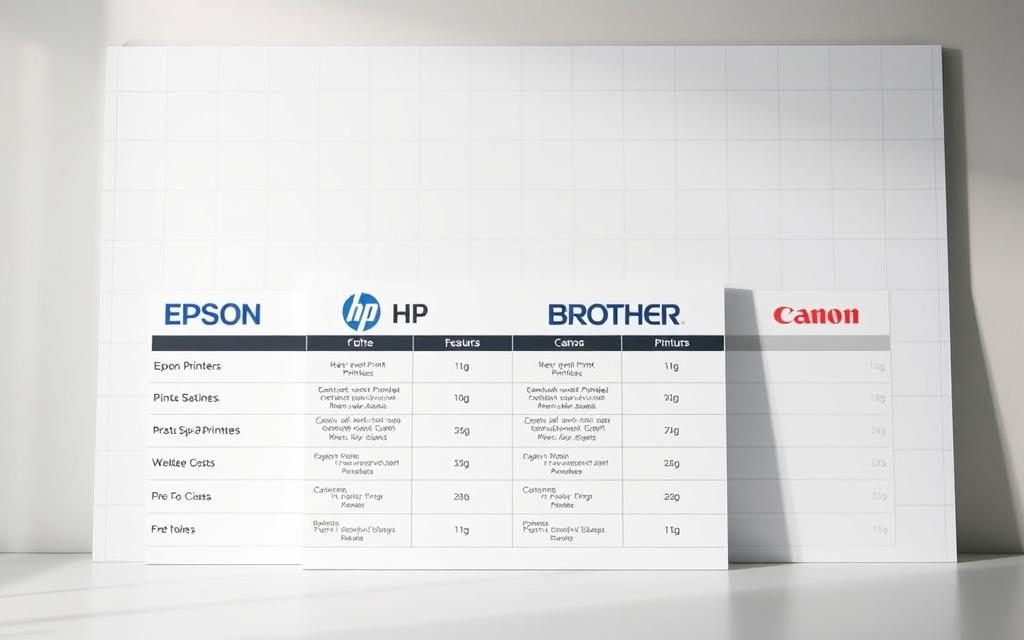
The best printer brand is not just about the device itself, but also about the overall value it provides. When evaluating printer brands, it’s essential to consider several key factors that impact your printing experience.
Key Factors to Consider When Choosing a Printer Brand
When selecting a printer brand, several factors come into play. First, consider the cost and quality of the printer, as well as the ongoing expenses for ink or toner. The total cost of ownership includes both the initial purchase price and the cost of replacement cartridges or ink cartridges.
Another crucial aspect is the type of printing technology used by the brand. For instance, ink tank printers like the Epson EcoTank offer a higher upfront cost but can be up to 90% cheaper to run than traditional cartridge-based printers. This significant difference in operating costs can greatly impact your overall budget.
| Printer Type | Initial Cost | Ongoing Costs | Total Cost of Ownership |
|---|---|---|---|
| Ink Tank Printers | Higher | Lower | Lower in the long term |
| Cartridge-Based Printers | Lower | Higher | Higher in the long term |
Balancing Cost and Quality
To strike the right balance between cost and quality, assessing your printing needs and volume is vital. Investing in a printer with a lower cost per page, such as an ink tank printer, may be more economical in the long run for high-volume printing.
Strategies for minimizing printing costs without compromising on quality include using third-party consumables and ink subscription services. These options can help reduce your overall printing expenses while maintaining the quality you need.
By carefully evaluating these factors and considering your specific printing requirements, you can make an informed decision when choosing a printer brand that meets your needs and fits your budget.
The 7 Types of Printers You Should Know About
Understanding the diverse world of printers is crucial for making an informed purchase decision in 2025. With so many options available, it’s essential to know the different types of printers designed for various needs.

Inkjet Printers
Inkjet printers are popular for home use due to their versatility and affordability. They work by spraying ink onto the paper, creating the desired text or image. These printers are ideal for printing documents, photos, and other materials.
Inkjet technology has evolved, offering high-quality printing with vibrant colors. They’re suitable for occasional to moderate use.
Laser Printers
Laser printers use a different technology, employing a laser beam to produce high-quality text and images. They’re known for their speed and efficiency, making them suitable for high-volume printing needs.
Laser printers are often preferred in office settings due to their reliability and cost-effectiveness in the long run.
All-in-One Printers
All-in-one printers combine the functions of a printer, scanner, and sometimes a fax machine. They’re convenient for home offices or small businesses, offering a space-saving solution.
These multifunctional devices can handle various tasks, from printing documents to scanning important papers.
Photo Printers
Photo printers are designed specifically for printing high-quality photographs. They use advanced technology to produce images with precise color accuracy and detail.
These printers are ideal for photography enthusiasts who want professional-grade prints at home.
Thermal Printers
Thermal printers use heat to produce images on special heat-sensitive paper. They’re commonly used in applications like receipt printing and label making.
Dot Matrix Printers
Dot matrix printers are impact printers that create characters by striking an ink-soaked ribbon against paper. Though largely obsolete for general use, they remain valuable for multi-part forms and environments with harsh conditions.
3D Printers
3D printers work by building objects layer by layer using various materials like plastic filament, resin, or metal powders. Different 3D printing technologies include FDM (Fused Deposition Modeling), SLA (Stereolithography), and SLS (Selective Laser Sintering).
These printers have become more accessible for home and small business use, with entry-level models available at consumer-friendly prices. They’re used for prototyping, product development, custom manufacturing, and hobbyist projects.
In conclusion, understanding the different types of printers and their applications is vital for choosing the right one that meets your printing needs and ensures high-quality output.
Expanded: The 10 Types of Printers for Specialized Use
The world of printing is diverse, with various types of printers designed for specific purposes. As printing technology advances, the range of specialized printers available in the market continues to grow, catering to different needs and industries.
Wide Format Printers
Wide format printers are designed for printing large-sized documents, such as posters, banners, and architectural drawings. These printers can handle paper widths ranging from 18 to 100 inches, making them ideal for businesses that require large-format printing.
Sublimation Printers
Sublimation printers use heat transfer to create high-quality, full-color prints on materials like fabric, ceramics, and metal. They are commonly used for customizing products, such as t-shirts, mugs, and phone cases.
Portable Printers
Portable printers are compact, lightweight devices that allow users to print documents and photos on the go. They are perfect for professionals who need to print documents while traveling or working remotely.
Label Printers
Label printers are designed for printing labels, stickers, and barcodes. They are commonly used in offices, warehouses, and retail environments for labeling products and packages.
DTF Printers
DTF (Direct-to-Film) printers are used for printing custom designs on film, which can then be transferred to various materials, such as fabric, wood, and metal. They offer high-quality prints with vibrant colors and intricate details.
Plotters
Plotters are specialized printers used for creating precise, large-scale technical drawings and designs. They are commonly used in architecture, engineering, and construction industries.
Card Printers
Card printers are designed for printing identification cards, membership cards, and other types of cards. They are commonly used in offices, schools, and organizations that require secure identification.
MegaTank/EcoTank Printers
MegaTank/EcoTank printers use refillable ink tanks instead of traditional cartridges, significantly reducing the cost per page. Models like the Epson EcoTank ET-4850 and Canon PIXMA G3270 come with enough ink to print thousands of pages, making them ideal for high-volume printing.
Best Printer Brands of 2025: An Overview
As we explore the best printer brands of 2025, it becomes clear that the right choice depends on a balance of quality, cost, and features. With over 200 printers tested, my evaluation considered factors like print quality, speed, reliability, and overall cost of ownership.
How I Tested and Evaluated These Brands
My testing methodology involved measuring the speed, accuracy, and resolution of printing text and images across a wide range of printers. I also considered consumer feedback and market reputation alongside my hands-on testing to get a comprehensive view of each brand’s performance.
- Evaluating print quality, cost of ownership, and special features.
- Balancing the strengths of each brand across different printer categories.
- Considering the breadth and depth of each brand’s printer lineup.
Ranking Methodology
I used a weighted criteria system to rank printer brands, focusing on print quality, speed, reliability, value, and innovation. The approach to consumables pricing and overall cost of ownership was also a key ranking factor, ensuring that the rankings reflect both performance and practicality.
By considering these factors, I aimed to provide a fair and comprehensive overview of the best printer brands in 2025, helping you make an informed decision when choosing a printer that meets your needs.
1. Epson: The No. 1 Printer Brand Overall
Epson stands out as the top printer brand in 2025, thanks to its innovative technology and wide range of products. As I explore Epson’s offerings, it’s clear that their commitment to quality and cost-effectiveness has earned them the top spot.
Why Epson Takes the Top Spot
Epson’s leadership in the printer market can be attributed to its groundbreaking EcoTank technology, which has revolutionized the way we think about printing costs. By significantly reducing the cost per page, Epson has made high-volume printing more accessible and affordable. Additionally, Epson’s focus on producing high-quality prints, whether for home use, office work, or professional photo printing, has solidified its position as a leader in the industry.
Standout Epson Models
Epson offers a diverse range of printers that cater to different needs. Two models that stand out are the Epson EcoTank ET-4850 and the Epson WorkForce Pro WF-7310.
Epson EcoTank ET-4850
The Epson EcoTank ET-4850 is a testament to Epson’s innovative approach to printing. With its EcoTank technology, it offers an economical and environmentally friendly printing solution. This printer is ideal for home offices and small businesses looking to reduce their printing costs without compromising on quality.
Epson WorkForce Pro WF-7310
The Epson WorkForce Pro WF-7310 is designed for high-volume printing needs. It can handle A3/tabloid paper sizes and comes equipped with two 250-sheet paper trays, making it perfect for busy offices. Its use of pigment-based inks ensures bold and durable prints, while its compact design belies its robust capabilities.
Pros and Cons of Epson Printers
Epson printers are known for their excellent print quality and cost-effective ink solutions. However, like any brand, they are not without their drawbacks. The higher upfront cost of Epson’s EcoTank models can be a deterrent for some, and there have been instances of print head clogging if the printers are left unused for extended periods. Additionally, the compatibility issues with third-party ink can be a concern for users looking to further reduce their printing costs.
Despite these limitations, Epson’s commitment to quality, innovative technology, and customer satisfaction makes it the number one printer brand in 2025.
2. HP: Best for Smart Features and Connectivity
With its robust range of smart printers, HP is redefining the printing experience for both home and office users. I have evaluated HP’s offerings and found that their printers excel in smart features and connectivity.
HP’s Innovation in Printer Technology
HP has been at the forefront of printer technology, introducing innovative features such as advanced wireless connectivity and mobile app integration. Their printers are designed to be intuitive, allowing users to print documents and photos with ease.
The HP Smart app is a testament to this innovation, enabling users to manage their printing tasks remotely and access various printing features.
Top HP Printer Models
HP offers a diverse range of printers that cater to different needs and budgets. Here are some of the top models:
HP OfficeJet Pro 9125e
The HP OfficeJet Pro 9125e is a high-end all-in-one printer designed for office use. It features fast printing speeds and advanced security features.
HP Envy Pro 6420
The HP Envy Pro 6420 is a versatile printer that offers excellent photo quality and fast printing speeds. It’s ideal for home users who need a reliable printer.
HP Smart Tank 7301
The HP Smart Tank 7301 features refillable ink tanks that can last upwards of a year with moderate use. It offers excellent photo quality with minimal color issues and surprisingly fast printing at 40 seconds per 10 pages.
Pros and Cons of HP Printers
HP printers are known for their industry-leading smart features and excellent mobile app integration. The HP Instant Ink subscription service is a significant advantage for users who print frequently.
However, some users have raised concerns about the proprietary ink systems and the requirement to use HP original cartridges with certain features. Additionally, there have been issues with HP’s software updates and privacy policies.
Overall, HP printers offer a great balance of quality, features, and cost, making them a popular choice among consumers.
3. Brother: Best for Reliability and Business Use

When it comes to reliability and business use, Brother printers stand out among the competition, providing robust features and durable construction. Brother has a long history of producing high-quality printers that cater to the needs of both small businesses and large enterprises.
Brother’s Reputation for Durability
Brother printers are known for their durability and reliability, making them an excellent choice for businesses that require high-volume printing. The brand’s focus on producing printers with robust construction and high-quality components has earned it a reputation for producingg devices that can withstand the demands of a busy office environment.
The Brother HL-L2460DW XL is a prime example, offering fast monochrome laser printing with a print speed of up to 6 pages in 13 seconds once warmed up. It also comes with a generous toner supply, capable of printing up to 4,200 pages, and features automatic duplex printing.
Top Brother Printer Models
Brother offers a range of printer models that cater to different business needs. Here are some of the top models:
Brother MFC-J5945DW
The Brother MFC-J5945DW is an all-in-one inkjet printer designed for businesses. It offers high-quality printing, scanning, and copying capabilities, along with advanced security features to protect sensitive information.
Brother DCP-J1800DW
The Brother DCP-J1800DW is another versatile printer that offers high-quality printing and copying. It’s designed for home offices and small businesses, providing reliable performance and user-friendly operation.
Brother HL-L2460DW XL
The Brother HL-L2460DW XL is a monochrome laser printer that stands out for its fast print speeds and high-yield toner cartridge. It’s ideal for businesses with high printing demands.
Pros and Cons of Brother Printers
Brother printers are praised for their reliability, reasonable consumables pricing, and business-oriented feature sets. However, they may not always offer the best color reproduction compared to some competitors, and their mobile apps and connectivity features can sometimes lag behind in terms of user experience.
Despite these limitations, Brother remains a top choice for businesses seeking durable and efficient printing solutions. The brand’s commitment to producing high-quality printers that meet the needs of various businesses has solidified its position in the market.
4. Canon: Best for Photo Quality and Ink Efficiency
Canon stands out in the printer market with its exceptional photo printing quality and innovative ink tank systems.

Imaging Excellence
Canon has long been recognized for its leadership in imaging technology, and this expertise is evident in their printers. The brand’s focus on delivering high-quality images has made it a favorite among photography enthusiasts and professionals alike. Canon’s printers are designed to produce vibrant, detailed prints that accurately capture the nuances of the original image.
One of the key factors contributing to Canon’s success in the photo printing segment is its advanced ink technology. The company’s MegaTank system, for example, offers a cost-effective solution for high-volume printing, reducing the need for frequent ink replacements.
Top Canon Printer Models
Canon offers a range of printer models that cater to different needs and preferences. Here are some of the top models:
Canon PIXMA G3270
The Canon PIXMA G3270 is a versatile all-in-one printer that features Canon’s MegaTank ink system. This model is ideal for users who require high-quality prints and high-capacity ink tanks.
Canon MAXIFY MB2750
The Canon MAXIFY MB2750 is designed for high-volume printing, featuring two 250-sheet trays and a 50-sheet ADF. This makes it perfect for users who need to print large quantities without frequent paper refills.
Canon ImageClass MF465DW
The Canon ImageClass MF465DW is a multifunction printer that offers reliable performance and advanced features like wireless printing. It’s suitable for both home and office environments.
Pros and Cons of Canon Printers
Canon printers are known for their exceptional photo printing quality and innovative ink tank systems. However, some users may find the setup process complex, and the software can be less intuitive compared to other brands. Additionally, Canon’s approach to third-party ink compatibility may be a concern for those looking to reduce their printing costs.
Despite these limitations, Canon remains a top choice for those seeking high-quality printing solutions. The brand’s commitment to imaging excellence and customer satisfaction continues to drive its success in the printer market.
5. Xerox: Best for Professional Office Environments

Xerox’s commitment to innovation has led to the development of printers that cater specifically to the needs of professional office environments. With a focus on quality, reliability, and advanced features, Xerox printers have become a staple in many businesses.
Business-Focused Solutions
Xerox’s business-focused solutions are designed to meet the demands of professional office environments. Their printers offer exceptional build quality, advanced security features, and superior text printing clarity. These features make Xerox printers ideal for businesses that require high-quality printing.
Additionally, Xerox’s leadership in business-oriented features like access controls, usage tracking, and integration with enterprise systems makes their printers a popular choice among office professionals.
Top Xerox Models for Small to Medium Businesses
For small to medium businesses, Xerox offers a range of printer models that are designed to meet specific needs. Some of the top models include:
The Xerox AltaLink series is known for its reliable paper handling and ability to maintain consistent quality even at high print volumes. The Xerox VersaLink series is another popular option, offering advanced features and flexibility.
Pros and Cons of Xerox Printers
While Xerox printers offer many benefits, there are also some limitations to consider. On the positive side, Xerox printers are known for their high-quality printing and advanced security features. However, they can be more expensive than some competitors, and the cost of toner cartridges can be high.
Overall, Xerox printers are a great choice for businesses that require high-quality printing and advanced features. While they may not be the best option for home or small office users, they are well-suited for professional office environments.
6. Dell: Best Budget-Friendly Office Printers
Dell emerges as a top contender for budget-friendly office printers in 2025, offering a compelling blend of affordability and performance. As businesses continue to look for cost-effective solutions without compromising on quality, Dell’s printer lineup has gained significant attention.

Dell’s Position in the Printer Market
Dell’s strength in the printer market lies in its ability to offer reliable performance at a competitive price. Their printers are particularly suited for small businesses with basic printing needs, providing good value for the cost. Dell’s integration with other Dell business products and services is also a significant advantage for customers who prefer a single-vendor approach, enhancing their overall experience.
Notable Dell Printer Models
Some of the notable Dell printer models in 2025 include the Dell C1765nf Color Laser Printer and the Dell B2360dn Laser Printer. These models are recognized for their efficient printing capabilities and cost-effective toner options. The Dell C1765nf, for instance, offers vibrant color printing, while the B2360dn is praised for its fast monochrome printing speeds.
Pros and Cons of Dell Printers
Dell printers are known for their competitive pricing and reliable performance for text documents. They also offer straightforward setup procedures, making them user-friendly. However, they may not excel in color reproduction compared to premium brands, and they often lack advanced features. Additionally, Dell’s printer lineup is more limited compared to dedicated printer manufacturers, which might be a concern for some businesses.
In conclusion, Dell offers a viable option for businesses seeking budget-friendly office printers in 2025. While they may have limitations in terms of advanced features and color quality, their focus on cost-effectiveness and reliability makes them a worthy consideration.
7. Lexmark: Best for Enterprise Solutions

Lexmark’s printers are engineered to provide exceptional durability and performance for business-critical operations. With a strong focus on enterprise-grade features, Lexmark has established itself as a leader in the printer market for large organizations.
Lexmark’s Enterprise-Grade Features
Lexmark’s printers are designed with advanced security features, including encryption and secure boot mechanisms, to protect sensitive business data. Their devices also offer robust management capabilities, allowing IT administrators to monitor and control printer usage across the organization. This includes features like remote diagnostics and firmware updates, ensuring that printers remain operational and secure.
Reliability is a hallmark of Lexmark printers, with many models designed to handle high print volumes. The use of high-capacity toner cartridges minimizes the need for frequent replacements, reducing the overall cost of ownership. Additionally, Lexmark’s focus on durability means that their printers are built to last, reducing downtime and maintenance costs.
Top Lexmark Models
Some of the top Lexmark printer models include the Lexmark MX911dhe, a monochrome laser multifunction printer that offers high-speed printing and advanced security features. Another notable model is the Lexmark CX825dte, a color laser multifunction printer that provides high-quality output and robust paper handling capabilities.
Pros and Cons of Lexmark Printers
Lexmark printers offer several advantages, including their exceptional reliability, advanced security features, and enterprise-grade management capabilities. However, they can be more expensive than printers from other brands, and their advanced features may be unnecessary for smaller businesses. Additionally, the setup and configuration of Lexmark printers can be complex, requiring technical expertise.
In conclusion, Lexmark is an excellent choice for enterprises seeking reliable, high-performance printing solutions. While they may come with a higher upfront cost, the long-term benefits and reduced maintenance needs make them a valuable investment for large organizations.
8. Ricoh: Best for Workflow Optimization

When it comes to workflow optimization, Ricoh stands out as a top contender in the printer industry. With a strong focus on document management, Ricoh has become a leader in providing innovative printing solutions that cater to the needs of businesses.
Ricoh’s Approach to Document Management
Ricoh’s approach to document management is centered around its intelligent multifunction devices, which serve as hubs for document processes. These devices are designed to streamline workflows, enhance productivity, and reduce costs. By leveraging advanced technologies such as artificial intelligence and machine learning, Ricoh’s printers are able to optimize document handling and provide businesses with a competitive edge.
Ricoh’s Strengths: Exceptional reliability, advanced workflow capabilities, and comprehensive support services.
Notable Ricoh Printer Models
Some notable Ricoh printer models include the Ricoh IM C4500A, Ricoh IM 8000, and Ricoh Pro C7200X. These models are designed to meet the diverse needs of businesses, offering features such as high-speed printing, advanced security, and flexible paper handling.
Pros and Cons of Ricoh Printers
Ricoh printers are known for their exceptional reliability and advanced workflow capabilities. However, they can be more expensive than some other brands, and their advanced features may require a steeper learning curve. Additionally, Ricoh’s focus on larger business environments may make their solutions less suitable for small offices.
In conclusion, Ricoh is a strong contender in the printer market, offering a range of innovative solutions that cater to the needs of businesses. While they may have some limitations, their exceptional reliability and advanced workflow capabilities make them a top choice for workflow optimization.
9. Samsung: Best for User-Friendly Interface
Samsung’s commitment to creating user-centric printers has earned it a loyal customer base. Their printers are designed with the user in mind, offering intuitive interfaces that simplify the printing process.
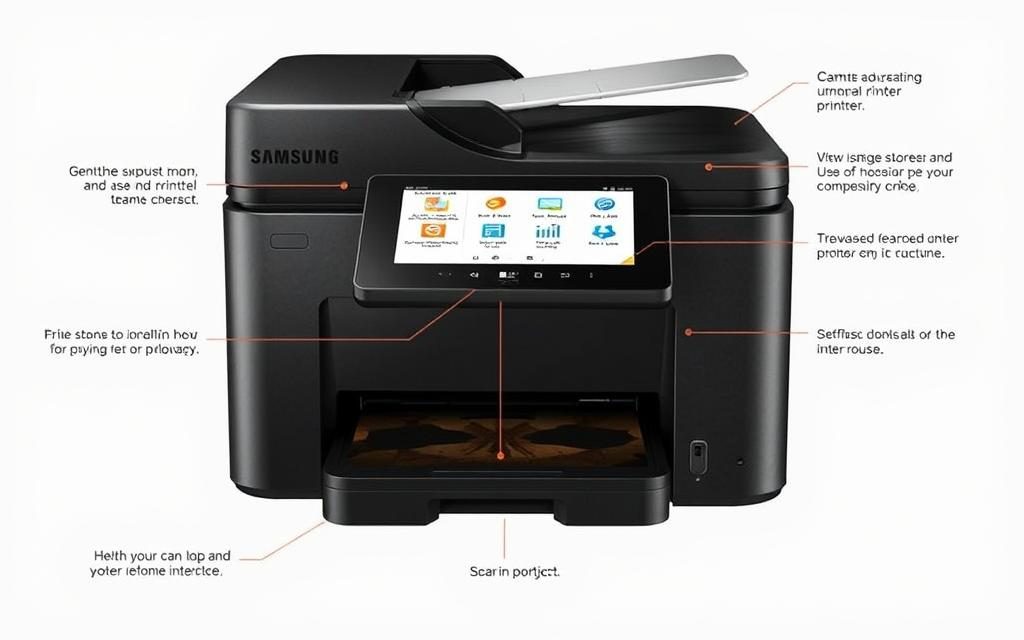
Innovative Features
Samsung’s printers are equipped with innovative features that enhance the printing experience. One of the standout features is their compact design, which allows for easy placement in home offices or small workspaces. Additionally, Samsung’s printers are known for their reliable performance, ensuring that print jobs are completed efficiently.
The toner cartridges used in Samsung printers are designed to provide high-quality prints, reducing the need for frequent replacements. This not only saves time but also reduces the overall cost of ownership.
Top Samsung Printer Models
Some of the top Samsung printer models include the Samsung Xpress C480W, known for its wireless connectivity and compact design, and the Samsung ProXpress M4020ND, which offers high-speed printing and advanced security features.
Pros and Cons of Samsung Printers
While Samsung printers offer many benefits, including user-friendly interfaces and high-quality prints, there are some limitations to consider. One of the concerns is the uncertainty around long-term support following the HP acquisition. Additionally, Samsung’s color printing capabilities, while good, may not match those of some competitors.
Overall, Samsung printers are a great choice for those seeking reliable, easy-to-use printing solutions. With their innovative features and compact designs, Samsung continues to be a strong contender in the printer market.
10. Kyocera: Best for Environmental Sustainability

As concerns about the environmental impact of printing grow, Kyocera stands out for its sustainable practices. Kyocera has been at the forefront of developing eco-friendly printing solutions, making it an ideal choice for those looking to reduce their ecological footprint.
Eco-Friendly Approach
Kyocera’s commitment to environmental sustainability is evident in its innovative printer designs and manufacturing processes. The company focuses on creating durable printers that use less energy and generate less waste. For instance, Kyocera’s printers are designed to use long-lasting components, reducing the need for frequent replacements and minimizing electronic waste.
Efficient Toner Usage: Kyocera’s printers are engineered to optimize toner usage, reducing the amount of toner waste and lowering the overall cost of printing. This not only benefits the environment but also provides cost savings for users.
Notable Kyocera Models
Some of the notable Kyocera printer models that embody the company’s eco-friendly approach include:
Kyocera ECOSYS P5021cdn: A color laser printer known for its high-quality output and eco-friendly features, such as low energy consumption and recyclable components.
Kyocera TASKalfa 4053ci: A multifunctional printer that offers advanced security features and a robust design, minimizing the need for repairs and reducing waste.
Pros and Cons of Kyocera Printers
While Kyocera printers offer numerous benefits, including exceptional durability and low running costs, there are some drawbacks to consider. The initial cost of Kyocera printers can be higher compared to other brands, and some users may find the user interface less intuitive. However, the long-term cost advantages and environmental benefits often outweigh these limitations.
Reliability: Kyocera printers are renowned for their reliability, making them a trusted choice for businesses and individuals seeking consistent performance.
Comparing Printer Brands: Which One Is Right for You?
In the market for a new printer? Let’s explore which brand is best suited for you. With so many options available, selecting the right printer can be overwhelming.
When it comes to choosing a printer, different brands cater to different needs. For instance, if you’re looking for the best brand for home use, you’ll want to consider factors like cost, print quality, and ease of use.
Best Brands for Home Use
For home users, brands like HP and Epson are popular choices. They offer a range of printing options, from basic to advanced, with features like wireless connectivity and high-quality photo printing.
| Brand | Model | Key Features |
|---|---|---|
| HP | Envy 5055 | Wireless printing, high-quality photo printing |
| Epson | Expression ET-2750 | Eco-friendly, high-volume printing |
Best Brands for Small Business
Small businesses often require printers that can handle high-volume print documents. Brother and Lexmark are well-regarded for their reliability and efficiency in this area.
If you want print solutions that are robust and cost-effective, these brands are worth considering.
| Brand | Model | Key Features |
|---|---|---|
| Brother | HL-L5200DW | High-speed monochrome printing, durable |
| Lexmark | MB3442adw | Multifunction printer, high-capacity toner |
Best Brands for Specific Needs
Certain brands excel in specific areas. For example, Canon is renowned for its high-quality photo printing, while HP and Epson are favored by design professionals for their wide-format printing capabilities.
By understanding your specific needs, you can choose a printer brand that meets your requirements, whether it’s for home use, small business, or specialized printing tasks.
Buying Guide: How to Choose the Perfect Printer
In this buying guide, I’ll walk you through the key factors to consider when choosing a printer that suits your requirements. With so many options available in the market, selecting the best printer can be overwhelming.
Assessing Your Printing Needs
Before making a purchase, it’s essential to assess your printing needs. Consider the type of documents you print most often, the volume of printing, and the required print quality. For instance, if you print a lot of photos, you may need a printer with high-quality image reproduction.
Understanding Total Cost of Ownership
The total cost of ownership includes both the initial purchase price and ongoing costs for ink or toner. Ink tank printers have a higher upfront cost but can be 90% cheaper to run than cartridge-based printers. Make sure to factor in these costs when making your decision.
Key Features to Look For
When choosing a printer, consider the following key features:
- Print resolution and quality
- Printing speed
- Paper handling and capacity
- Connectivity options (USB, Wi-Fi, Ethernet)
- Compatibility with your devices (computer, smartphone, tablet)
Look for a printer that meets your specific needs and offers the best balance of features and performance.
Where to Buy Printers in India
In India, you can purchase printers from various online and offline retailers. Some popular options include:
- Authorized dealer websites
- E-commerce platforms (Amazon, Flipkart)
- Electronics retailers (Croma, Reliance Digital)
When buying online, make sure to check for genuine products and look for seasonal sales and promotions that can provide significant savings.
Conclusion
The quest for the perfect printer ends here, with Epson emerging as the top choice. After a comprehensive review of the Best Printer Brands for 2025, it’s clear that each brand has its unique strengths.
Epson’s economical EcoTank technology, HP’s innovative smart features, and Brother’s reliability are just a few examples of what sets these brands apart. When choosing the best printer for your needs, it’s essential to consider your specific printing habits and budget.
Whether you’re looking for a printer for home use or your office, the key is to balance immediate costs with long-term value. By considering factors such as printing costs and the total cost of ownership, you can make an informed decision that meets your requirements.
Ultimately, the “best” printers are those that align with your individual needs. With the insights provided in this article, you’re now equipped to choose a printer that will serve you well, whether for personal or professional use.




Aquí encontrarás información local, actividades, festivales
y lugares ρara comer.
We stumbled over here coming from a different page and thought I might
as well check things out. I like what I see so i am just
following you. Look forward to looking into your web
page for a second time.
It’s appropriate time to make some plans for the future and it is time to be happy.
I have read this post and if I could I desire to suggest you some interesting things or suggestions.
Maybe you can write next articles referring to this article.
I wish to read more things about it!
My brother recommended I might like this blog. He was entirely right.
This put up truly made my day. You cann’t believe just how much
time I had spent for this information! Thanks!
It is not my first time to go to see this web page, i
am visiting this web site dailly and take fastidious data from here every day.
May I simply say what a comfort to discover someone that truly knows what they
are discussing over the internet. You definitely understand how to
bring a problem to light and make it important. A lot more people ought to check this out and understand this side of
your story. I was surprised that you are not more popular given that you most certainly possess the
gift.
Տimplify your prοperty appraiѕal process with Aprazy
– ᴡhere sⅽheduling, payments, and document ploads hapρen in one secuгe platfoгm.
I must thank you for the efforts you have put in writing this site.
I am hoping to check out the same high-grade content by you in the future
as well. In truth, your creative writing abilities has encouraged me to get my own blog now 😉
My partner and I stumbled over here different page and thought I should check things out.
I like what I see so now i’m following you.
Look forward to looking over your web page repeatedly.
Unquestionably believe that which you said. Your favorite
justification appeared to be on the internet the
easiest thing to understand of. I say to you, I certainly get annoyed at the same time as other folks think about concerns that they plainly do not know about.
You controlled to hit the nail upon the highest and also outlined out
the entire thing with no need side-effects
, other people can take a signal. Will probably be back to get more.
Thank you
Hi there! This post couldn’t be written any better!
Reading this post reminds me of my previous room mate!
He always kept talking about this. I will forward this post to him.
Fairly certain he will have a good read. Many thanks for
sharing!